Instagram DMs may not be the biggest instant messaging platform out there, but they are ideal for sharing video content. Sharing Reels or videos on Instagram DMs is a seamless process. However, sometimes users report that they are unable to view the videos sent to them by their friends. In this article, we bring you the top 6 methods to fix Instagram DM videos not working on Android.
Read Also: Vivo T2 5G Review: Does it offer the most bang for the buck?
Follow the account
If the video or Reel sent to your via DM belongs to an account that is private, you will not be able to see it. Once a user makes their Instagram account private, only their followers are able to the content on their profile. If a video they posted was DM’d to you, it won’t play unless you follow them. If you do not want to follow the account, you can also ask the sender to download the video and send it to you as a file.
The video has been deleted
If the video that was sent to you was deleted by the original poster, the DM will say ‘Message unavailable’. There is not much you can do in this scenario. If the video belonged to a public user, you can check their Facebook profile and see if the video is still posted there.
Poor network connection

A poor network connection can prevent videos from playing on Instagram. Make sure your network connection (WiFi or data) is stable and fast. Check your internet speed to see if the fault really lies with your network. You can perform an Ookla speed test to carry out this task. To further confirm if a poor network connection is the reason behind this problem, try loading a video on another platform (like YouTube) and see if it plays smoothly.
Is the video region locked?

Like YouTube, Instagram region-locks the videos on its platform as well. Typically, you don’t see these videos on your feed unless you follow the poster. But if a video that isn’t available in your region was sent to you through DMs, it won’t play on your device. The easiest way to fix this problem is by using a VPN. Here is our list of the top 10 VPN services for safe and anonymous browsing.
Clear app cache
Clearing the cache gets rid of the corrupted temporary files that may be causing trouble. Here’s how you can clear the Instagram app’s cache.
Step 1: Go to Settings and select Apps.

Step 2: Scroll down and select Instagram.

Step 3: Tap on Storage.

Step 4: Select ‘Clear Cache’ from the bottom of the screen.
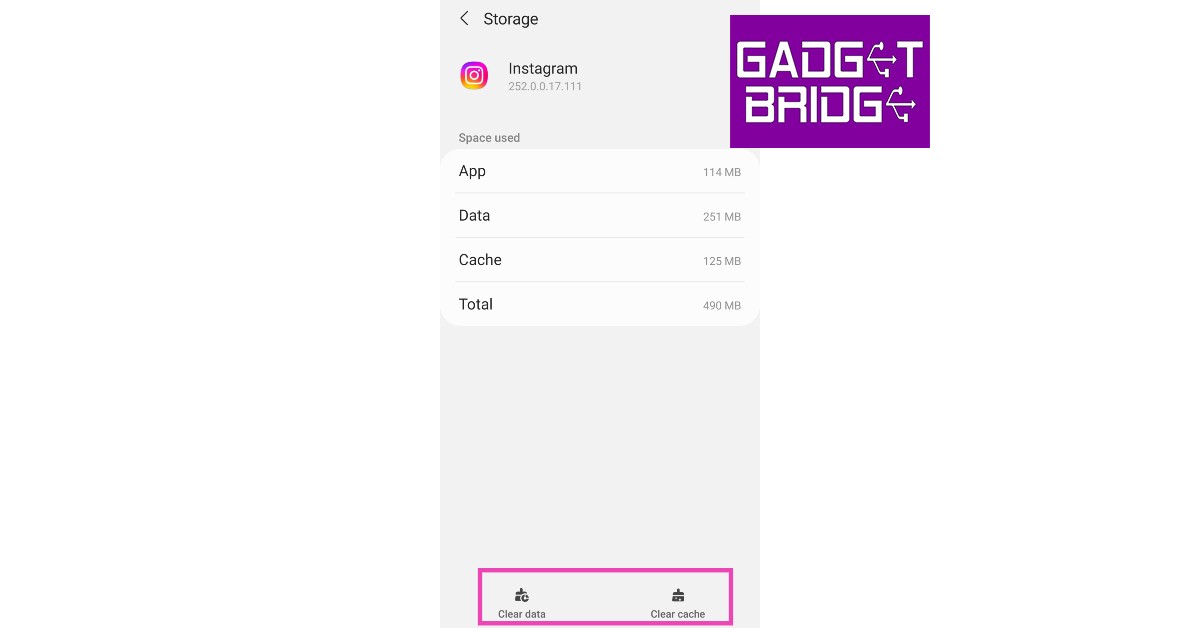
Check if Instagram’s servers are down

If you aren’t able to play a video sent via Instagram DMs, the problem may not lie on your end. It is not uncommon for Instagram’s servers to go down from time to time. To check if this is the case, go to DownDetector.in and search for Instagram. If other users are also reporting an outage, it is likely that Instagram’s servers are down. There is nothing much you can do in this scenario other than wait for the servers to gain functionality again.
Frequently Asked Questions
Do DM videos disappear on Instagram?
Instagram offers ephemeral messaging. This means a user can choose for a message to disappear once it has been seen by you. If a video sent to you has a bomb icon next to it, it will disappear once you view it.
Can I send videos on Instagram DM?
Yes, you can either send videos from your device to other users on Instagram DM or share videos posted by others on their profiles.
What’s the longest video you can send on Instagram DM?
The time limit for videos sent on Instagram is 15 seconds.
Read Also: Canon PowerShot V10, a 4K vlogging camera launched in India
Conclusion
These are the top 6 methods to fix Instagram DM videos not working on Android. If the issue still persists after trying all these fixes, report the issue to Instagram. It is possible the anomaly may be exclusive to your device, and Instagram will take the appropriate action once they are made aware of the issue.
For the latest gadget and tech news, and gadget reviews, follow us on Twitter, Facebook and Instagram. For newest tech & gadget videos subscribe to our YouTube Channel. You can also stay up to date using the Gadget Bridge Android App. You can find the latest car and bike news here.
The post Easy 6 Methods to Fix Instagram DM Videos Not Working on Android appeared first on https://www.gadgetbridge.com.
from Tech & gadget how to tips and tricks, latest tech hacks, new tech tips https://ift.tt/aWMC6sw
via IFTTT
